sjtNotes v1
Well, it’s been pretty quiet around here for the last couple of weeks (months?) but now something happens; a new mel script. sjtNotes is a supersimple script that simply allows you to have some notes inside your scene that are saved along with your scene file. The script is ridiculously simple and opens this window:
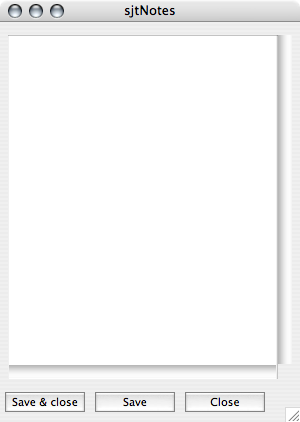
Then you type your notes and hit “Save & close” and then run the script again and edit those notes and again save and close. You get the drift
Anyway, here’s the link to this awesome script: sjtNotes v1 If there is anything wrong with this script or you actually can use this then please let me know. In other news I’m just busy working on my demo reel at VFS mostly spending my time rigging and learning stuff about maya that I didn’t know, like the deformation order, which I like a lot and has saved my ass on one occasion. Oh, and I’m dabbling with RenderMan, it. is. awesome. (so far at least).
What’s new
1. Term 3 just started and it looks like it will be a busy one. 2. I might try to keep this blog a tad more active while working on my final project. Or not. 3. For other news see my twitter page or just check out my tweets here (look in the right column, and scroll a little bit down)
Match translation “tool” for Maya
For those who have used XSI for anything have most likely encountered the very useful “Match translation” tool (and it’s variants). This tool exists in Maya but according to some it doesn’t work very well especially when within a hierarchy. So a solution was to constrain the object you want to move to the object that we want to match the translation to and then, in the outliner, delete the constraint. This obviously is very tedious especially if you want to this many times. So I decided to try creating my first mel scripts and created a set of scripts in a custom shelf that do this automatically. Here is the “Match translation” script: string $nodes[]; $nodes = `selectedNodes`; pointConstraint -name tmpconstraint -offset 0 0 0 -weight 1; select -r tmpconstraint; delete; select $nodes[size($nodes)-1];
This script simply automates the steps listed above and the other variants (translation+orientation, orientation, scale) all work in almost the same way. These scripts work like this: you first pick the object that you want to match the translation to and second select the object you want to move and then hit one of the shelf buttons. Simple right? I like to use these script as marking menus and on that note I was thinking about creating a tutorial that shows how to add custom marking menus, since I guess that some people simply don’t know how to do that (but many of you do). That tutorial will hopefully be up soon. Anyway, you can find the script here and to install it you simply place it in
/Users//Library/Preferences/Autodesk/maya/8.5/prefs/shelves (on a mac)
and I can’t remember where to place it on other platforms.
Animation Show 3
Well, last Saturday me and Halldora went to see the Animation Show 3, a collection of 14 animated shorts. It was really fun seeing all these diffirent styles of animation coming together. Some of my favorites of the show are Don Herzfeldt’s “Everything will be OK”, Bill Plympton’s “Guide Dog”, “Overtime” and “Collision”. “Collision” was really interesting since it showed only shapes being animated and yet managed to tell a story (of sorts), it’s always fun to see something totally new (to me). So all in all it was a really fun show and I recommend that you try and see it when you can. Tomorrow I am going to see the SIGGRAPH Electronic Theatre. Hope that will be as fun as the Animation Show.
Vancouver, here we are!
Well, I’m finally here in beautiful Vancouver, British Columbia. Actually right now I’m sitting on the Starbucks just down the street from where I and my girlfriend are living. Yesterday I accidentally bumped into Helgi, an Icelandic student in 3D Animation & visual effects at VFS. That lead to an informal tour of the Burrard campus. We went to see several computer labs, classrooms and students busy trying to complete their projects in time. Now I really can’t wait to go to orientation day which is in 9 days. What to do until then? Maybe get an apartment?
More animation tests.
This is a shot test I just did. It’s fun. [flashvideo filename=efni/kuluGil_2_thjappad.flv width=500 height=300 /]
After Effects ScriptUI
A few weeks ago I was looking through Jeff Almasol’s site redefinery.com (whose rd_ScriptLauncher script is awesome) and I wanted to create a script that utilizes a UI like his scripts do. I started looking through the AE scripting documentation and only found ScriptUI mentioned in the introduction. After a bit of digging I found that the Bridge javascript reference (pdf) has a ScriptUI reference section. Not everything in there works with AE but most of it does. So now nothing should stop me from scripting awesomeness.
The theme
I got the new theme up and running. Now to fix the rest of the site …